In a world where creativity and efficiency intersect with technology, Generative AI stands out as a transformative force, redefining how we create content, art, and even code. This surge in AI-driven innovation has made generative tools indispensable for businesses, content creators, and developers alike.
Brief Overview
One platform leading the charge in the Generative AI revolution is OpenAI’s ChatGPT. Known for its robust language generation capabilities, ChatGPT has rapidly become the go-to tool for content creators, developers, and businesses. Its ability to generate high-quality text, simulate conversations, and even write code has made it the most popular and widely searched AI platform.
Target Audience
ChatGPT is particularly beneficial for a wide audience, including content creators, marketers, developers, and businesses looking to automate customer service or enhance user experiences. Whether you’re writing blog posts, generating marketing copy, or building AI-powered applications, ChatGPT offers versatile solutions.
Key Features of ChatGPT
Feature 1: Advanced Language Generation
ChatGPT excels in generating coherent and contextually relevant text. Whether you need a blog post, a product description, or creative writing, ChatGPT can produce content that aligns with your tone and style. Its underlying GPT-4 architecture ensures that the generated content is both sophisticated and human-like, making it ideal for professional use.
Feature 2: Versatile Use Cases
One of the standout features of ChatGPT is its adaptability. The platform can handle a wide range of tasks, from drafting emails and generating code snippets to creating detailed technical documentation. This versatility is powered by its deep learning models, which understand and respond to a diverse array of prompts.
Feature 3: API Integrations and Customization
ChatGPT offers robust API integrations, enabling businesses to embed AI capabilities directly into their applications. Additionally, users can fine-tune the model to better suit their specific needs, whether it’s adjusting the output style or training the AI on niche datasets.
How ChatGPT Works
User Interface
ChatGPT offers a clean, intuitive interface that is easy for both beginners and experienced users. With a straightforward prompt input box and a real-time output display, interacting with ChatGPT is seamless and efficient.
Input Methods
Users interact with ChatGPT by typing text-based prompts. The platform then processes these prompts using its deep learning algorithms to generate accurate and contextually appropriate responses. Whether you’re feeding it a few keywords or detailed instructions, ChatGPT handles the input with ease.
Output Capabilities
ChatGPT’s output ranges from simple text snippets to long-form content, including articles, reports, and creative writing. It can also generate code, making it a valuable tool for developers looking to automate coding tasks.
Customization Options
Users can customize ChatGPT’s output by specifying parameters such as tone, length, and style. This flexibility ensures that the content aligns with the user’s needs, whether it’s a formal business document or a casual social media post.
Pros and Cons
Pros
- High-Quality Output: ChatGPT generates content that is both coherent and contextually relevant.
- Versatility: Suitable for various applications, from writing and customer service to coding.
- User-Friendly Interface: Easy for beginners to use while offering advanced features for power users.
- Robust API: Integrates seamlessly into other applications, enhancing productivity.
Cons
- Pricing: The advanced features are locked behind a paywall, which may be a barrier for small businesses.
- Learning Curve: While the interface is user-friendly, mastering prompt engineering to get the best results requires practice.
- Occasional Inaccuracy: As with all AI, there can be occasional errors or irrelevant outputs.
Comparison with Competitors
While ChatGPT is a leader in text generation, competitors like Google’s Bard and Jasper AI also offer powerful tools with unique features. Bard excels in research-based tasks, leveraging Google’s search capabilities, while Jasper AI focuses on marketing content with built-in templates and tone adjustments. ChatGPT’s strength lies in its versatility and wide application range, making it a top choice for users needing a multipurpose tool.
Best Use Cases for ChatGPT
Use Case 1: Content Creation
For bloggers and marketers, ChatGPT is a game-changer. It can draft articles, create engaging headlines, and even suggest content strategies, significantly reducing the time spent on content production.
Use Case 2: Customer Support Automation
Businesses can use ChatGPT to automate customer support, providing instant, accurate responses to customer inquiries, thereby improving response times and customer satisfaction.
Use Case 3: Code Generation
Developers can leverage ChatGPT to generate code snippets, debug issues, or even assist in writing complex algorithms, enhancing productivity and reducing development time.
Pricing and Plans
Free Tier
ChatGPT offers a free tier with limited access to its capabilities. This tier is ideal for casual users or those looking to explore the platform before committing to a paid plan.
Paid Plans
The paid plans start at $20 per month for access to GPT-4, with higher tiers available for businesses needing more extensive API access or customization options. Each plan is designed to cater to different user needs, from individual creators to large enterprises.
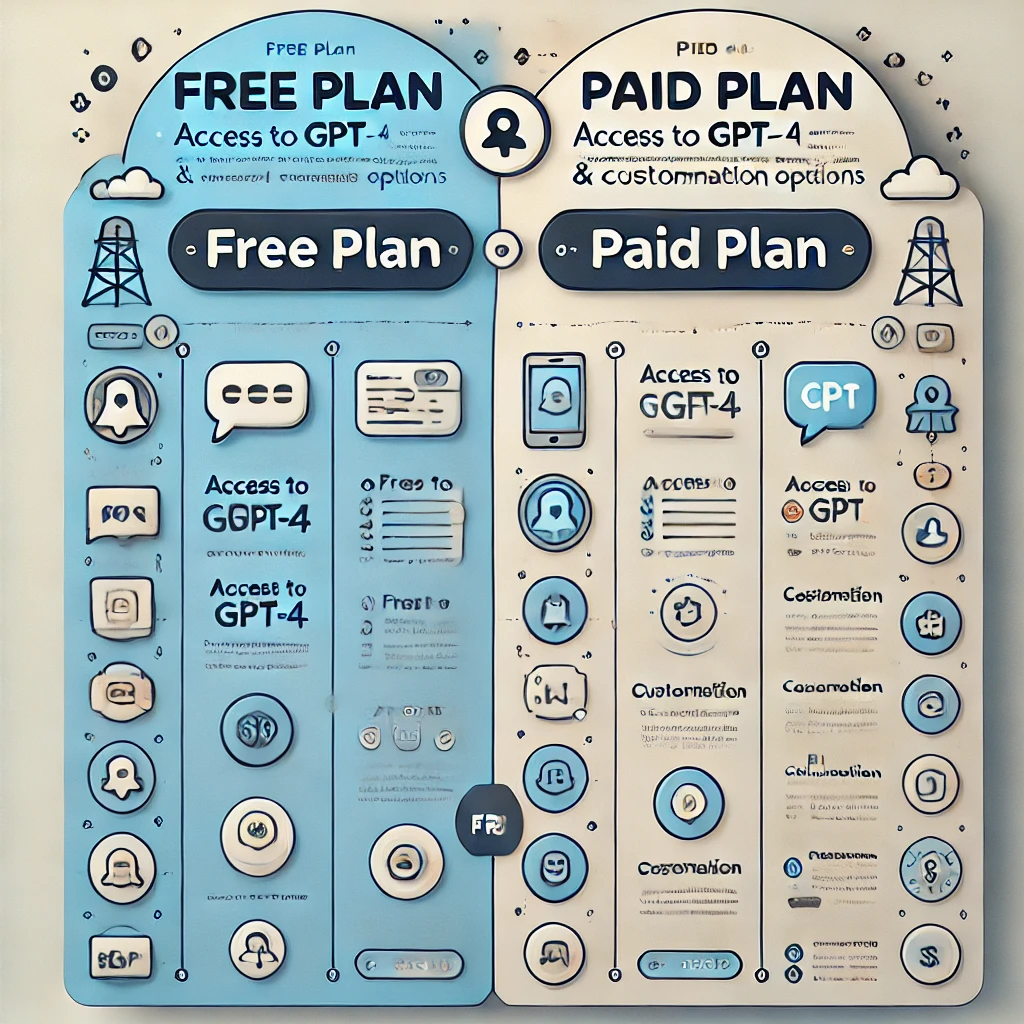
Value for Money
Considering the quality of output and the wide range of applications, ChatGPT offers excellent value for money, especially for businesses looking to scale their operations with AI.
Getting Started with ChatGPT
Step-by-Step Guide
- Registration: Sign up for a free account on OpenAI’s platform.
- Setup: Choose your plan and familiarize yourself with the interface.
- First-Time Use: Start with simple prompts to understand how the tool responds, gradually moving to more complex tasks as you get comfortable.
Tips and Tricks
- Experiment with Prompts: Vary your prompts to see how the tool responds to different inputs.
- Use Templates: Save time by creating reusable prompt templates for recurring tasks.
- Leverage API: For advanced users, integrating ChatGPT with existing workflows through the API can unlock significant productivity gains.
Conclusion
Summary
ChatGPT stands out as a versatile and powerful Generative AI platform, ideal for content creators, businesses, and developers. Its advanced language capabilities, intuitive interface, and robust customization options make it a valuable tool for a wide range of applications.
Final Thoughts
Whether you’re looking to generate high-quality content, automate customer support, or streamline development processes, ChatGPT is a reliable and innovative choice. Its combination of quality, versatility, and ease of use justifies its status as the top generative AI platform.
Let’s Go, time to make it happen
Ready to explore the power of ChatGPT? Sign up today and experience the future of Generative AI.

Frequently Asked Questions (FAQs)
Q1: Is there a free version of ChatGPT?
Yes, OpenAI offers a free tier with limited features. However, for full access to GPT-4 and advanced features, a paid plan is required.
Q2: Can ChatGPT be used for coding?
Absolutely. ChatGPT can generate code, debug errors, and assist with programming tasks across various languages.
Q3: How accurate is ChatGPT?
ChatGPT is highly accurate, but as with any AI, there may be occasional errors. It’s advisable to review the generated content, especially for critical applications.
Q4: Is ChatGPT suitable for businesses?
Yes, ChatGPT offers robust features for businesses, including API integrations, making it suitable for automating customer support, content creation, and more.

